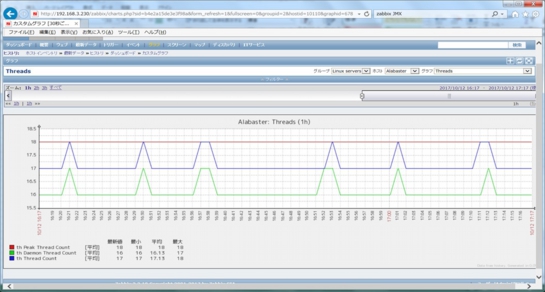Zabbix概要とインストール手順
Zabbixの動作確認環境の構築手順を説明する。
目次
Zabbix概要とインストール手順
1.概要
「Zabbix」とは
- オープンソースである
- 無償利用が可能
- 統合監視ソフトウェアである
- 各種サーバの生死(p ing/telnet)
- ネットワーク機器のトラフィック(SNMP)
- アプリケーションの動作確認(JMX/ログ)
「Zabbix」の動作構成
Zabbixサーバ構成は下記の通り。
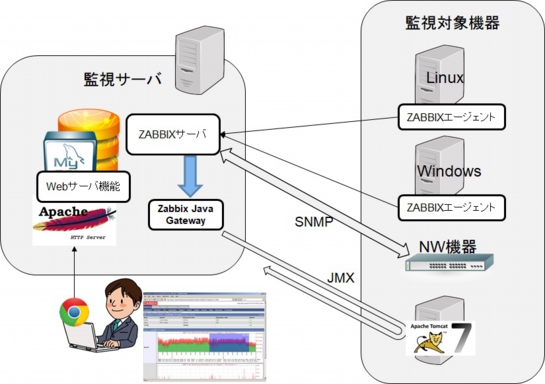
Zabbixインストール手順
- Zabbixサーバインストール ※詳細→「4.Zabbixサーバ導入手順」
- Zabbixエージェントインストール ※詳細→「5.Zabbixエージェント導入手順」
- ZabbixJavaGatewayインストール(TomcatのJMX監視) ※詳細→「6.ZabbixによるJMXを利用したTomcat監視」
2.Zabbixの動作モデル
Zabbixの動作モデル(考え方)
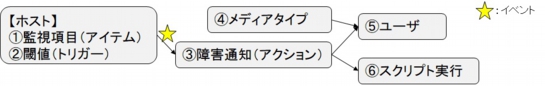
①監視項目(アイテム)
各ホストから各種ステータスを収集しデータベースに保存する。
②閾値(トリガー)
収集したアイテムを都度チェックし、閾値を超えた場合に「イベント」を生成する。
※閾値の設定には各種マクロやロジックが設定可能
③障害通知(アクション)
「イベント」に応じた障害通知アクションを実行する。
④メディアタイプ
アクションに紐づけられたメディア(SMS/メール/パトランプ/Jogger)に通知する。
⑤ユーザ
ユーザに紐づけられた通知先(メール/SMS)に通知する。
⑥スクリプト実行
ユーザ定義コマンドやスクリプトを実行する。(Zabbixサーバ上やZabbixエージェント経由で監視対象サーバ上で)
Zabbixの個別動作モデル
Zabbixエージェント
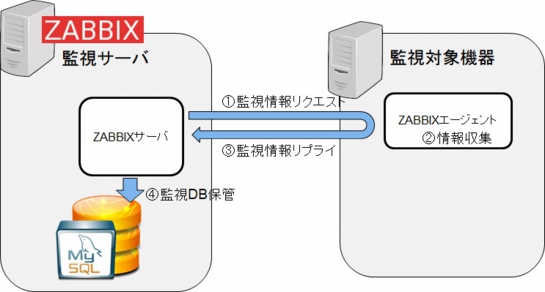
Zabbixエージェント(アクティブ)
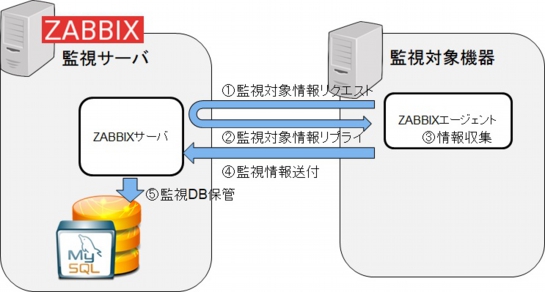
SNMP
・SNMP: Simple Network Management Protocol
UDP/IPベースのネットワーク監視、ネットワーク管理を行うためのプロトコル。
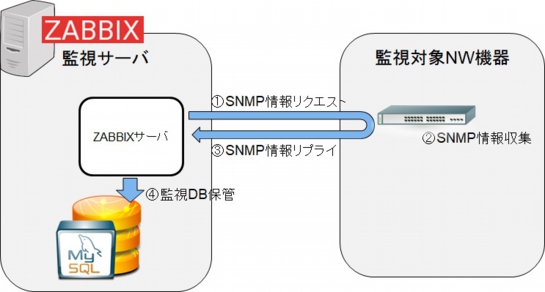
Zabbixトラッパー
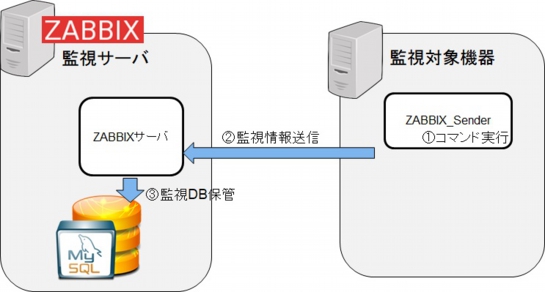
Web監視
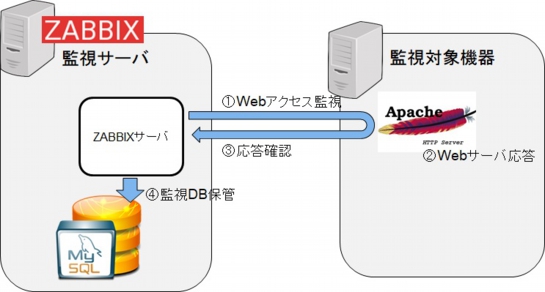
Tomcat監視
・JMX:Java Management Extensions
アプリケーションソフトウェアなどの監視・管理のためのツールを提供するJavaプラットフォーム技術。
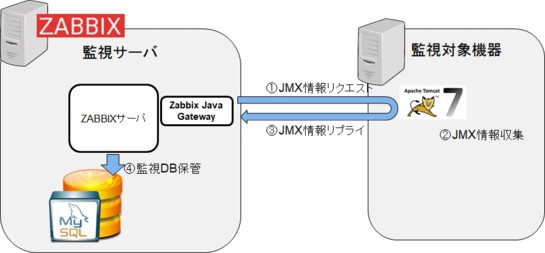
Ex)Totalヒープサイズ、Eden、、、
補足:①~④を繰り返す。JMX情報を収集できるようにTomcatのJava起動パラメータに設定必要。
3.導入イメージ
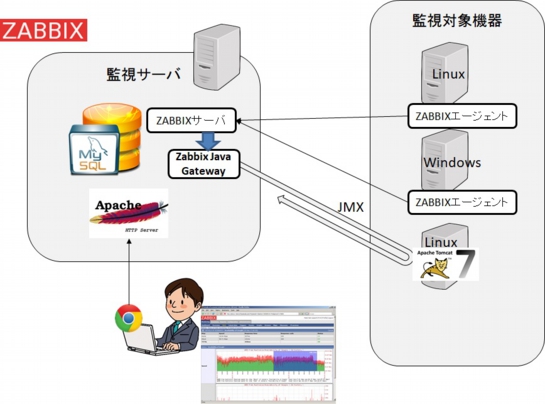
Zabbixにより監視するシステム環境は上記の通り。
4.Zabbixサーバ導入手順
EPELリポジトリからZabbixサーバー関連パッケージをインストール
[root@Cancer ~]# rpm -ivh http://download.fedoraproject.org/pub/epel/6/i386/epel-release-6-8.noarch.rpm
http://download.fedoraproject.org/pub/epel/6/i386/epel-release-6-8.noarch.rpm を取得中
警告: /var/tmp/rpm-tmp.BWvVaH: ヘッダ V3 RSA/SHA256 Signature, key ID 0608b895: NOKEY
準備中... ########################################### [100%]
1:epel-release ########################################### [100%]
[root@Cancer ~]#Zabbixパッケージをインストール
[root@Cancer ~]# yum install zabbix zabbix-agent zabbix-server zabbix-server-mysql zabbix-web zabbix-web-mysql
Loaded plugins: fastestmirror, security
base | 3.7 kB 00:00
base/primary_db | 4.7 MB 00:00
epel/metalink | 5.8 kB 00:00
epel | 4.3 kB 00:00
epel/primary_db | 5.9 MB 00:01
extras | 3.4 kB 00:00
extras/primary_db | 29 kB 00:00
updates | 3.4 kB 00:00
updates/primary_db | 2.5 MB 00:00
Setting up Install Process
Resolving Dependencies
--> Running transaction check
---> Package zabbix.x86_64 0:1.8.22-1.el6 will be installed
※~略~※
---> Package httpd-tools.x86_64 0:2.2.15-60.el6.centos.4 will be installed
--> Finished Dependency Resolution
Dependencies Resolved
===================================================================================
Package Arch Version Repository Size
===================================================================================
Installing:
zabbix x86_64 1.8.22-1.el6 epel 93 k
zabbix-agent x86_64 1.8.22-1.el6 epel 131 k
zabbix-server x86_64 1.8.22-1.el6 epel 49 k
zabbix-server-mysql x86_64 1.8.22-1.el6 epel 385 k
zabbix-web noarch 1.8.22-1.el6 epel 1.7 M
zabbix-web-mysql noarch 1.8.22-1.el6 epel 7.4 k
Installing for dependencies:
OpenIPMI-libs x86_64 2.0.16-14.el6 base 473 k
apr x86_64 1.3.9-5.el6_2 base 123 k
apr-util x86_64 1.3.9-3.el6_0.1 base 87 k
apr-util-ldap x86_64 1.3.9-3.el6_0.1 base 15 k
fping x86_64 2.4b2-10.el6 epel 31 k
httpd x86_64 2.2.15-60.el6.centos.4 updates 839 k
httpd-tools x86_64 2.2.15-60.el6.centos.4 updates 80 k
iksemel x86_64 1.4-2.el6 epel 48 k
libXpm x86_64 3.5.10-2.el6 base 51 k
lm_sensors-libs x86_64 3.1.1-17.el6 base 38 k
net-snmp x86_64 1:5.5-60.el6 base 309 k
net-snmp-libs x86_64 1:5.5-60.el6 base 1.5 M
php x86_64 5.3.3-49.el6 base 1.1 M
php-bcmath x86_64 5.3.3-49.el6 base 40 k
php-cli x86_64 5.3.3-49.el6 base 2.2 M
php-common x86_64 5.3.3-49.el6 base 530 k
php-gd x86_64 5.3.3-49.el6 base 111 k
php-mbstring x86_64 5.3.3-49.el6 base 460 k
php-mysql x86_64 5.3.3-49.el6 base 86 k
php-pdo x86_64 5.3.3-49.el6 base 80 k
php-xml x86_64 5.3.3-49.el6 base 108 k
Transaction Summary
===================================================================================
Install 27 Package(s)
Total download size: 11 M
Installed size: 37 M
Is this ok [y/N]: y
Downloading Packages:
(1/27): OpenIPMI-libs-2.0.16-14.el6.x86_64.rpm | 473 kB 00:00
(2/27): apr-1.3.9-5.el6_2.x86_64.rpm | 123 kB 00:00
(3/27): apr-util-1.3.9-3.el6_0.1.x86_64.rpm | 87 kB 00:00
(4/27): apr-util-ldap-1.3.9-3.el6_0.1.x86_64.rpm | 15 kB 00:00
(5/27): fping-2.4b2-10.el6.x86_64.rpm | 31 kB 00:00
(6/27): httpd-2.2.15-60.el6.centos.4.x86_64.rpm | 839 kB 00:00
(7/27): httpd-tools-2.2.15-60.el6.centos.4.x86_64.rpm | 80 kB 00:00
(8/27): iksemel-1.4-2.el6.x86_64.rpm | 48 kB 00:00
(9/27): libXpm-3.5.10-2.el6.x86_64.rpm | 51 kB 00:00
(10/27): lm_sensors-libs-3.1.1-17.el6.x86_64.rpm | 38 kB 00:00
(11/27): net-snmp-5.5-60.el6.x86_64.rpm | 309 kB 00:00
(12/27): net-snmp-libs-5.5-60.el6.x86_64.rpm | 1.5 MB 00:00
(13/27): php-5.3.3-49.el6.x86_64.rpm | 1.1 MB 00:00
(14/27): php-bcmath-5.3.3-49.el6.x86_64.rpm | 40 kB 00:00
(15/27): php-cli-5.3.3-49.el6.x86_64.rpm | 2.2 MB 00:00
(16/27): php-common-5.3.3-49.el6.x86_64.rpm | 530 kB 00:00
(17/27): php-gd-5.3.3-49.el6.x86_64.rpm | 111 kB 00:00
(18/27): php-mbstring-5.3.3-49.el6.x86_64.rpm | 460 kB 00:00
(19/27): php-mysql-5.3.3-49.el6.x86_64.rpm | 86 kB 00:00
(20/27): php-pdo-5.3.3-49.el6.x86_64.rpm | 80 kB 00:00
(21/27): php-xml-5.3.3-49.el6.x86_64.rpm | 108 kB 00:00
(22/27): zabbix-1.8.22-1.el6.x86_64.rpm | 93 kB 00:00
(23/27): zabbix-agent-1.8.22-1.el6.x86_64.rpm | 131 kB 00:00
(24/27): zabbix-server-1.8.22-1.el6.x86_64.rpm | 49 kB 00:00
(25/27): zabbix-server-mysql-1.8.22-1.el6.x86_64.rpm | 385 kB 00:00
(26/27): zabbix-web-1.8.22-1.el6.noarch.rpm | 1.7 MB 00:00
(27/27): zabbix-web-mysql-1.8.22-1.el6.noarch.rpm | 7.4 kB 00:00
-----------------------------------------------------------------------------------
Total 2.4 MB/s | 11 MB 00:04
警告: rpmts_HdrFromFdno: ヘッダ V3 RSA/SHA256 Signature, key ID 0608b895: NOKEY
Retrieving key from file:///etc/pki/rpm-gpg/RPM-GPG-KEY-EPEL-6
Importing GPG key 0x0608B895:
Userid : EPEL (6) <epel@fedoraproject.org>
Package: epel-release-6-8.noarch (installed)
From : /etc/pki/rpm-gpg/RPM-GPG-KEY-EPEL-6
Is this ok [y/N]: y
warning: rpmts_HdrFromFdno: Header V3 RSA/SHA1 Signature, key ID c105b9de: NOKEY
Retrieving key from file:///etc/pki/rpm-gpg/RPM-GPG-KEY-CentOS-6
Importing GPG key 0xC105B9DE:
Userid : CentOS-6 Key (CentOS 6 Official Signing Key) <centos-6-key@centos.org>
Package: centos-release-6-5.el6.centos.11.1.x86_64 (@anaconda-CentOS-201311272149.x86_64/6.5)
From : /etc/pki/rpm-gpg/RPM-GPG-KEY-CentOS-6
Is this ok [y/N]: y
Running rpm_check_debug
Running Transaction Test
Transaction Test Succeeded
Running Transaction
Warning: RPMDB altered outside of yum.
Installing : php-common-5.3.3-49.el6.x86_64 1/27
Installing : zabbix-1.8.22-1.el6.x86_64 2/27
※~略~※
Installing : zabbix-agent-1.8.22-1.el6.x86_64 27/27
Verifying : iksemel-1.4-2.el6.x86_64 1/27
※~略~※
Verifying : 1:net-snmp-libs-5.5-60.el6.x86_64 27/27
Installed:
zabbix.x86_64 0:1.8.22-1.el6 zabbix-agent.x86_64 0:1.8.22-1.el6 zabbix-server.x86_64 0:1.8.22-1.el6
zabbix-server-mysql.x86_64 0:1.8.22-1.el6 zabbix-web.noarch 0:1.8.22-1.el6 zabbix-web-mysql.noarch 0:1.8.22-1.el6
Dependency Installed:
OpenIPMI-libs.x86_64 0:2.0.16-14.el6 apr.x86_64 0:1.3.9-5.el6_2 apr-util.x86_64 0:1.3.9-3.el6_0.1
apr-util-ldap.x86_64 0:1.3.9-3.el6_0.1 fping.x86_64 0:2.4b2-10.el6
httpd.x86_64 0:2.2.15-60.el6.centos.4 httpd-tools.x86_64 0:2.2.15-60.el6.centos.4 iksemel.x86_64 0:1.4-2.el6
libXpm.x86_64 0:3.5.10-2.el6 lm_sensors-libs.x86_64 0:3.1.1-17.el6
net-snmp.x86_64 1:5.5-60.el6 net-snmp-libs.x86_64 1:5.5-60.el6 php.x86_64 0:5.3.3-49.el6
php-bcmath.x86_64 0:5.3.3-49.el6 php-cli.x86_64 0:5.3.3-49.el6
php-common.x86_64 0:5.3.3-49.el6 php-gd.x86_64 0:5.3.3-49.el6 php-mbstring.x86_64 0:5.3.3-49.el6
php-mysql.x86_64 0:5.3.3-49.el6 php-pdo.x86_64 0:5.3.3-49.el6 php-xml.x86_64 0:5.3.3-49.el6
Complete!MySQLデータベースサーバの設定
[root@Cancer ~]# cat /etc/my.cnf
[mysqld]
datadir=/var/lib/mysql
socket=/var/lib/mysql/mysql.sock
user=mysql
# Disabling symbolic-links is recommended to prevent assorted security risks
symbolic-links=0
[mysqld_safe]
log-error=/var/log/mysqld.log
pid-file=/var/run/mysqld/mysqld.pidMySQLデータベースサーバの設定変更
[root@Cancer ~]# vi /etc/my.cnf
[root@Cancer ~]# cat /etc/my.cnf
[mysqld]
datadir=/var/lib/mysql
socket=/var/lib/mysql/mysql.sock
user=mysql
# Disabling symbolic-links is recommended to prevent assorted security risks
symbolic-links=0
default-character-set=utf8
skip-character-set-client-handshake
[mysqld_safe]
log-error=/var/log/mysqld.log
pid-file=/var/run/mysqld/mysqld.pidMySQLデータベースサーバの起動
[root@Cancer ~]# service mysqld start
MySQL データベースを初期化中: WARNING: The host 'Cancer' could not be looked up with resolveip.
This probably means that your libc libraries are not 100 % compatible
with this binary MySQL version. The MySQL daemon, mysqld, should work
normally with the exception that host name resolving will not work.
This means that you should use IP addresses instead of hostnames
when specifying MySQL privileges !
Installing MySQL system tables...
170722 16:07:08 [Warning] '--default-character-set' is deprecated and will be removed in a future release. Please use '--character-set-server' instead.
OK
Filling help tables...
170722 16:07:08 [Warning] '--default-character-set' is deprecated and will be removed in a future release. Please use '--character-set-server' instead.
OK
To start mysqld at boot time you have to copy
support-files/mysql.server to the right place for your system
PLEASE REMEMBER TO SET A PASSWORD FOR THE MySQL root USER !
To do so, start the server, then issue the following commands:
/usr/bin/mysqladmin -u root password 'new-password'
/usr/bin/mysqladmin -u root -h Cancer password 'new-password'
※~略~※
Please report any problems with the /usr/bin/mysqlbug script!
[ OK ]
mysqld を起動中: [ OK ]データベース「zabbix」を作成
[root@Cancer ~]# mysqladmin create zabbix --default-character-set=utf8データベースにzabbix接続ユーザ「zabbix」を作成
[root@Cancer ~]# mysql -uroot
Welcome to the MySQL monitor. Commands end with ; or \g.
Your MySQL connection id is 4
Server version: 5.1.71 Source distribution
Copyright (c) 2000, 2013, Oracle and/or its affiliates. All rights reserved.
Oracle is a registered trademark of Oracle Corporation and/or its
affiliates. Other names may be trademarks of their respective
owners.
Type 'help;' or '\h' for help. Type '\c' to clear the current input statement.
mysql> grant all privileges on zabbix.* to zabbix@localhost identified by 'zabbix';
Query OK, 0 rows affected (0.00 sec)
mysql> flush privileges;
Query OK, 0 rows affected (0.00 sec)
mysql> quit
ByeZabbixの初期データベースをインポートします
[root@Cancer ~]# mysql -uroot zabbix < /usr/share/doc/zabbix-server-mysql-1.8.22/create/schema/mysql.sql
[root@Cancer ~]# mysql -uroot zabbix < /usr/share/doc/zabbix-server-mysql-1.8.22/create/data/data.sql
[root@Cancer ~]# mysql -uroot zabbix < /usr/share/doc/zabbix-server-mysql-1.8.22/create/data/images_mysql.sqlファイアウォールを無効
[root@Cancer httpd]# /etc/rc.d/init.d/iptables stop
iptables: チェインをポリシー ACCEPT へ設定中filter [ OK ]
iptables: ファイアウォールルールを消去中: [ OK ]
iptables: モジュールを取り外し中: [ OK ]ファイアウォール自動起動設定を無効にする
[root@Cancer httpd]# chkconfig iptables offApache Webサーバの起動
[root@Cancer ~]# service httpd start
httpd を起動中: httpd: apr_sockaddr_info_get() failed for Cancer
httpd: Could not reliably determine the server's fully qualified domain name, using 127.0.0.1 for ServerNameZabbixインストール画面
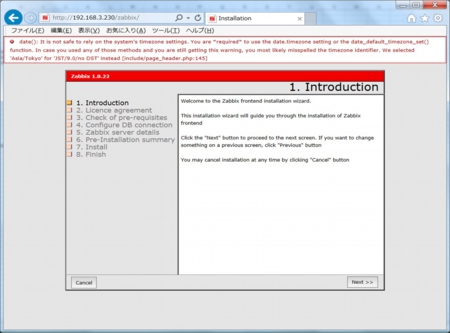
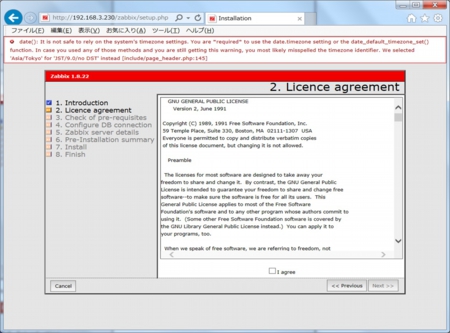
[root@Cancer conf.d]# vi /etc/php.ini
[root@Cancer conf.d]# vi /etc/php.iniPHP動作環境設定確認
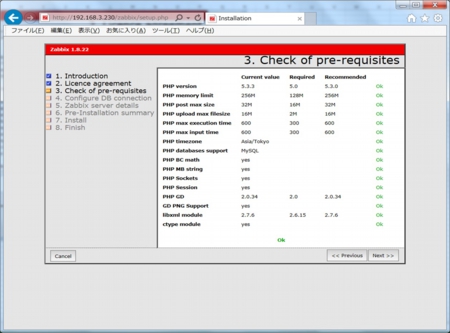
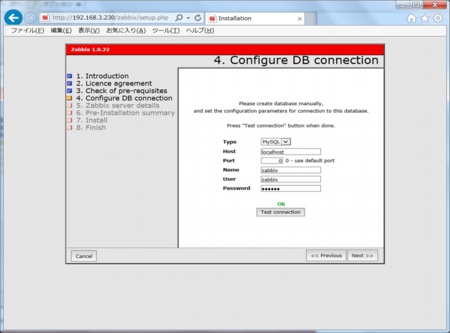
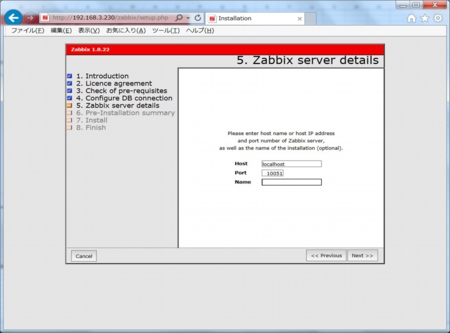
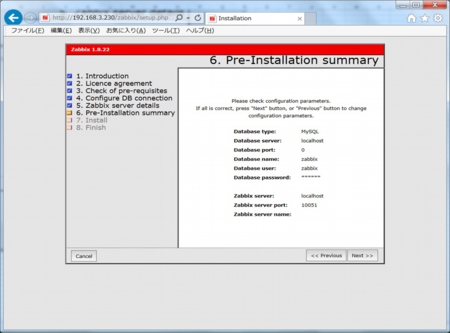
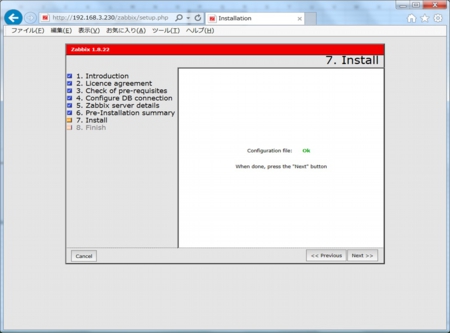
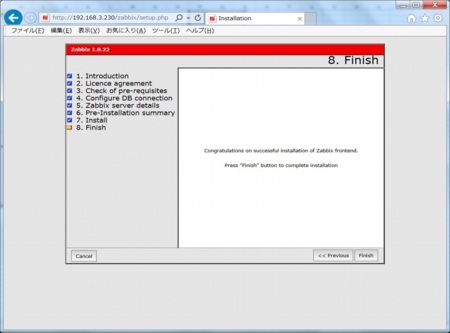
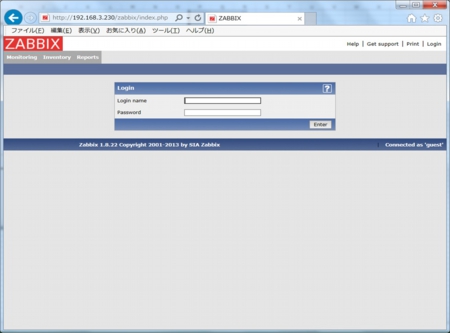
ユーザIDとパスワードを入力する
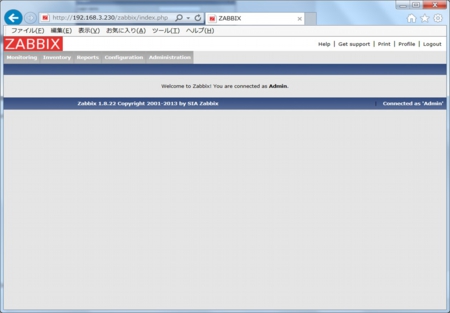
[root@Cancer ~]# vi /etc/zabbix/zabbix_server.conf
[root@Cancer ~]# service zabbix-server start
Starting Zabbix server: [ OK ]
[root@Cancer ~]# vi /etc/zabbix/zabbix_agentd.conf
[root@Cancer ~]# cat /etc/zabbix/zabbix_agentd.conf
# This is a config file for the Zabbix agent daemon (Unix)
# To get more information about Zabbix, visit http://www.zabbix.com
############ GENERAL PARAMETERS #################
### Option: PidFile
# Name of PID file.
#
# Mandatory: no
# Default:
PidFile=/var/run/zabbix/zabbix_agentd.pid
### Option: LogFile
# Name of log file.
# If not set, syslog is used.
#
# Mandatory: no
# Default:
# LogFile=
LogFile=/var/log/zabbix/zabbix_agentd.log
### Option: LogFileSize
# Maximum size of log file in MB.
# 0 - disable automatic log rotation.
#
# Mandatory: no
# Range: 0-1024
# Default:
LogFileSize=0
※~略~※
### Option: Server
# List of comma delimited IP addresses (or hostnames) of Zabbix servers.
# No spaces allowed. If ServerActive is not specified, the first entry is used
# for receiving list of and sending active checks.
# If IPv6 support is enabled then '127.0.0.1', '::127.0.0.1', '::ffff:127.0.0.1' are treated equally.
#
# Mandatory: yes
# Default:
# Server=
Server=127.0.0.1
※~略~※
### Option: Hostname
# Unique, case sensitive hostname.
# Required for active checks and must match hostname as configured on the server.
# Value is acquired from HostnameItem if undefined.
#
# Mandatory: no
# Default:
# Hostname=
Hostname=Zabbix server
※~略~※
### Option: UserParameter
# User-defined parameter to monitor. There can be several user-defined parameters.
# Format: UserParameter=<key>,<shell command>
# Note that shell command must not return empty string or EOL only.
# See 'zabbix_agentd' directory for examples.
#
# Mandatory: no
# Default:
# UserParameter=
[root@Cancer ~]# service zabbix-agent start
Starting Zabbix agent: [ OK ]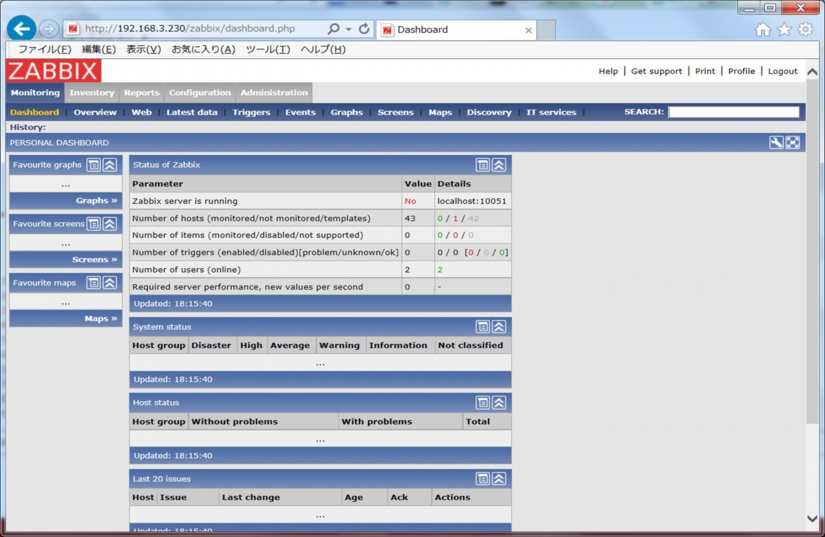
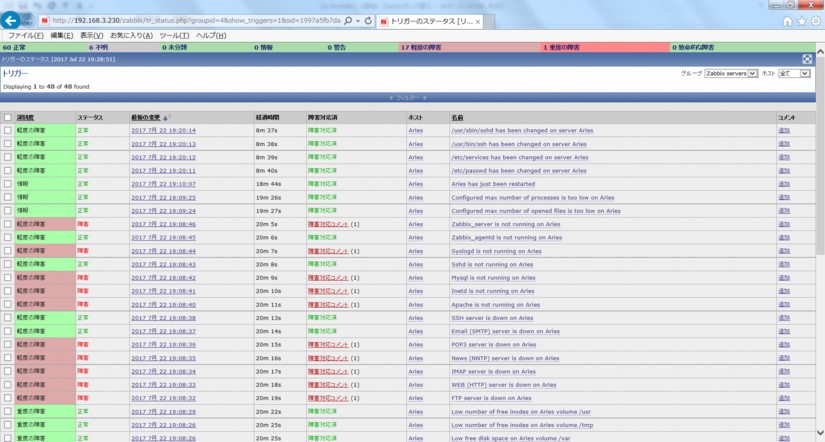
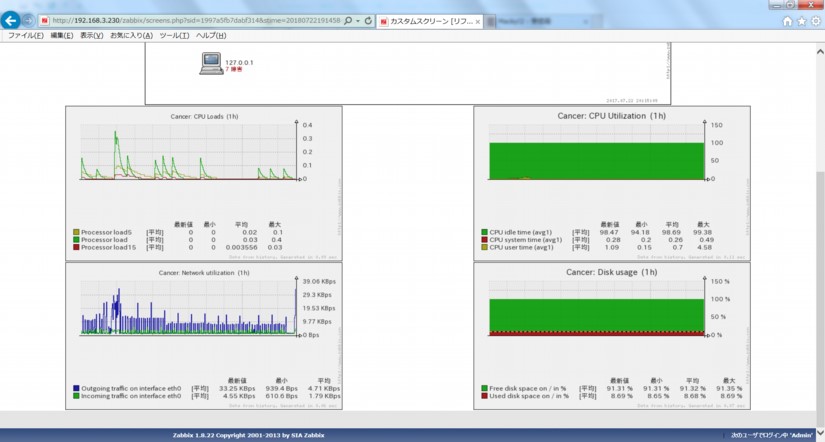
[root@Cancer ~]# getenforce
Enforcing
[root@Cancer ~]# setenforce 0日本語フォントのインストール(http://www.checksite.jp/zabbix-japanese-graph/)
[root@Cancer ~]# yum search ipafont
Loaded plugins: fastestmirror, security
Determining fastest mirrors
* base: ftp.riken.jp
* epel: ftp.riken.jp
* extras: ftp.riken.jp
* updates: ftp.riken.jp
================================ Matched: ipafont ================================
ipa-gothic-fonts.noarch : Japanese Gothic-typeface OpenType font by IPA
ipa-mincho-fonts.noarch : Japanese Mincho-typeface OpenType font by IPA
ipa-pgothic-fonts.noarch : Japanese Proportional Gothic-typeface OpenType font by IPA
ipa-pmincho-fonts.noarch : Japanese Proportional Mincho-typeface OpenType font by IPA
[root@Cancer ~]# yum install ipa-pgothic-fonts
Loaded plugins: fastestmirror, security
Loading mirror speeds from cached hostfile
* base: ftp.riken.jp
* epel: ftp.riken.jp
* extras: ftp.riken.jp
* updates: ftp.riken.jp
Setting up Install Process
Package ipa-pgothic-fonts-003.02-4.1.el6.noarch already installed and latest version
Nothing to do
[root@Cancer ipa-pgothic]# ls -l /usr/share/fonts/
合計 28
drwxr-xr-x. 4 root root 4096 7月 22 15:23 2017 default
drwxr-xr-x. 2 root root 4096 7月 22 15:22 2017 dejavu
drwxr-xr-x. 2 root root 4096 7月 22 15:24 2017 ipa-gothic
drwxr-xr-x. 2 root root 4096 7月 22 15:24 2017 ipa-mincho
drwxr-xr-x. 2 root root 4096 7月 22 15:25 2017 ipa-pgothic
drwxr-xr-x. 2 root root 4096 7月 22 15:25 2017 ipa-pmincho
drwxr-xr-x. 2 root root 4096 7月 22 15:25 2017 vlgothic
[root@Cancer ipa-pgothic]# ls -l /usr/share/fonts/ipa-pgothic
合計 6092
-rw-r--r--. 1 root root 6234432 11月 11 08:43 2009 ipagp.ttf
[root@Cancer conf.d]# cat /usr/share/zabbix/include/defines.inc.php
<?php
/*
** ZABBIX
** Copyright (C) 2000-2010 SIA Zabbix
**
※~略~※
** Foundation, Inc., 675 Mass Ave, Cambridge, MA 02139, USA.
**/
?>
<?php
define('ZABBIX_VERSION', '1.8.22');
define('ZABBIX_API_VERSION', '1.3');
/* USER DEFINES */
※~略~※
define('ZBX_FONTPATH', '/usr/share/fonts/ipa-pgothic'); // where to search for font (GD > 2.0.18)
define('ZBX_GRAPH_FONT_NAME', 'ipagp'); // font file name
define('ZBX_GRAPH_LEGEND_HEIGHT',120); // when graph height is less then this value, some legend will not show up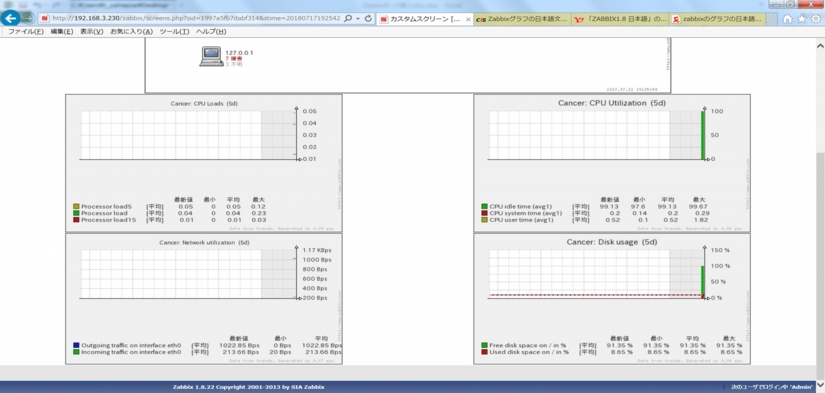
5.Zabbixエージェント導入手順
ZabbixAgentのインストール
[root@Aries ~]# who
vsusr pts/2 2017-07-22 18:38 (192.168.3.164)
[root@Aries ~]# hostname
Aries
[root@Aries ~]# whoami
root
[root@Aries ~]# rpm -ivh http://repo.zabbix.com/zabbix/3.0/rhel/6/x86_64/zabbix-release-3.0-1.el6.noarch.rpm
http://repo.zabbix.com/zabbix/3.0/rhel/6/x86_64/zabbix-release-3.0-1.el6.noarch.rpm を取得中
警告: /var/tmp/rpm-tmp.gR1HJx: ヘッダ V4 DSA/SHA1 Signature, key ID 79ea5ed4: NOKEY
準備中... ########################################### [100%]
1:zabbix-release ########################################### [100%]
[root@Aries ~]# yum install zabbix-agent
読み込んだプラグイン:fastestmirror, refresh-packagekit, security
インストール処理の設定をしています
Loading mirror speeds from cached hostfile
epel/metalink | 5.9 kB 00:00
* base: ftp.iij.ad.jp
* epel: ftp.riken.jp
* extras: ftp.iij.ad.jp
* updates: ftp.jaist.ac.jp
base | 3.7 kB 00:00
extras | 3.4 kB 00:00
updates | 3.4 kB 00:00
zabbix | 951 B 00:00
zabbix/primary | 18 kB 00:00
zabbix 145/145
zabbix-non-supported | 951 B 00:00
zabbix-non-supported/primary | 3.8 kB 00:00
zabbix-non-supported 15/15
依存性の解決をしています
--> トランザクションの確認を実行しています。
---> Package zabbix-agent.x86_64 0:3.0.10-1.el6 will be インストール
--> 依存性解決を終了しました。
依存性を解決しました
================================================================================
パッケージ アーキテクチャ バージョン リポジトリー 容量
================================================================================
インストールしています:
zabbix-agent x86_64 3.0.10-1.el6 zabbix 331 k
トランザクションの要約
================================================================================
インストール 1 パッケージ
総ダウンロード容量: 331 k
インストール済み容量: 1.2 M
これでいいですか? [y/N]y
パッケージをダウンロードしています:
zabbix-agent-3.0.10-1.el6.x86_64.rpm | 331 kB 00:00
警告: rpmts_HdrFromFdno: ヘッダ V4 DSA/SHA1 Signature, key ID 79ea5ed4: NOKEY
Retrieving key from file:///etc/pki/rpm-gpg/RPM-GPG-KEY-ZABBIX
Importing GPG key 0x79EA5ED4:
Userid : Zabbix SIA <packager@zabbix.com>
Package: zabbix-release-3.0-1.el6.noarch (installed)
From : /etc/pki/rpm-gpg/RPM-GPG-KEY-ZABBIX
これでいいですか? [y/N]y
rpm_check_debug を実行しています
トランザクションのテストを実行しています
トランザクションのテストを成功しました
トランザクションを実行しています
警告: RPMDB は yum 以外で変更されました。
インストールしています : zabbix-agent-3.0.10-1.el6.x86_64 1/1
Verifying : zabbix-agent-3.0.10-1.el6.x86_64 1/1
インストール:
zabbix-agent.x86_64 0:3.0.10-1.el6
完了しました!
[root@Aries ~]# vi /etc/zabbix/zabbix_agentd.conf
[vsusr@Aries ~]$ cat /etc/zabbix/zabbix_agentd.conf
# This is a configuration file for Zabbix agent daemon (Unix)
# To get more information about Zabbix, visit http://www.zabbix.com
############ GENERAL PARAMETERS #################
### Option: PidFile
# Name of PID file.
#
# Mandatory: no
# Default:
# PidFile=/tmp/zabbix_agentd.pid
PidFile=/var/run/zabbix/zabbix_agentd.pid
※~略~※
### Option: LogFile
# Log file name for LogType 'file' parameter.
#
# Mandatory: no
# Default:
# LogFile=
LogFile=/var/log/zabbix/zabbix_agentd.log
### Option: LogFileSize
# Maximum size of log file in MB.
# 0 - disable automatic log rotation.
#
# Mandatory: no
# Range: 0-1024
# Default:
# LogFileSize=1
LogFileSize=0
※~略~※
### Option: Server
# List of comma delimited IP addresses (or hostnames) of Zabbix servers.
# Incoming connections will be accepted only from the hosts listed here.
# If IPv6 support is enabled then '127.0.0.1', '::127.0.0.1', '::ffff:127.0.0.1' are treated equally.
#
# Mandatory: no
# Default:
# Server=
Server=192.168.3.230
※~略~※
### Option: ServerActive
# List of comma delimited IP:port (or hostname:port) pairs of Zabbix servers for active checks.
# If port is not specified, default port is used.
# IPv6 addresses must be enclosed in square brackets if port for that host is specified.
# If port is not specified, square brackets for IPv6 addresses are optional.
# If this parameter is not specified, active checks are disabled.
# Example: ServerActive=127.0.0.1:20051,zabbix.domain,[::1]:30051,::1,[12fc::1]
#
# Mandatory: no
# Default:
# ServerActive=
ServerActive=192.168.3.230
### Option: Hostname
# Unique, case sensitive hostname.
# Required for active checks and must match hostname as configured on the server.
# Value is acquired from HostnameItem if undefined.
#
# Mandatory: no
# Default:
# Hostname=
Hostname=Aries
※~略~※
### Option: Include
# You may include individual files or all files in a directory in the configuration file.
# Installing Zabbix will create include directory in /usr/local/etc, unless modified during the compile time.
#
# Mandatory: no
# Default:
# Include=
Include=/etc/zabbix/zabbix_agentd.d/
# Include=/usr/local/etc/zabbix_agentd.userparams.conf
# Include=/usr/local/etc/zabbix_agentd.conf.d/
# Include=/usr/local/etc/zabbix_agentd.conf.d/*.conf
####### USER-DEFINED MONITORED PARAMETERS #######
※~略~※
####### LOADABLE MODULES #######
※~略~※
####### TLS-RELATED PARAMETERS #######
※~略~※
[root@Aries ~]# /etc/init.d/zabbix-agent status
zabbix_agentd は停止しています
[root@Aries ~]# /etc/init.d/zabbix-agent start
Starting Zabbix agent: [ OK ]
[root@Aries ~]# /sbin/chkconfig --list zabbix-agent
zabbix-agent 0:off 1:off 2:off 3:off 4:off 5:off 6:off
[root@Aries ~]# /sbin/chkconfig zabbix-agent on
[root@Aries ~]# /sbin/chkconfig --list zabbix-agent
zabbix-agent 0:off 1:off 2:on 3:on 4:on 5:on 6:off6.ZabbixによるJMXを利用したTomcat監視
前提
◎ Zabbixサーバの基本的な導入(※)が完了していること。
※「2.Zabbixサーバ導入手順」「3.Zabbixエージェント導入手順」の手順
◎ 監視対象:CentOS6.5 Tomcat7.0.69 java1.8.0 ZabbixAgent動作済
1.TomcatをJMXで監視可能にする(認証無し)
[root@Alabaster bin]# vi /usr/local/tomcat/bin/setenv.sh
#!/bin/sh
export CATALINA_OPTS="-Dcom.sun.management.jmxremote -Dcom.sun.management.jmxremote.port=12345 -Dcom.sun.management.jmxremote.ssl=false -Dcom.sun.management.jmxremote.authenticate=false -Djava.rmi.server.hostname=192.168.3.51"
[root@Alabaster bin]# /etc/rc.d/init.d/tomcat stop
tomcat を停止中: [ OK ]
[root@Alabaster bin]# /etc/rc.d/init.d/tomcat start
tomcat を起動中: [ OK ]TomcatがJMXでモニタできるか確認する(Zabbixサーバ上で実行)。
[root@Cancer ~]# wget http://crawler.archive.org/cmdline-jmxclient/cmdline-jmxclient-0.10.3.jar
[root@Cancer ~]# java -jar cmdline-jmxclient-0.10.3.jar - 192.168.3.51:12345
Catalina:J2EEApplication=none,J2EEServer=none,WebModule=//localhost/manager,j2eeType=Servlet,name=HTMLManager
Catalina:J2EEApplication=none,J2EEServer=none,WebModule=//localhost/manager,j2eeType=Servlet,name=Manager
java.lang:type=Memory
※~略~※
Catalina:context=/host-manager,host=localhost,type=Loader
Catalina:port=8080,type=Mapper2.Zabbix-Java-Gatewayを導入する(Zabbixサーバと同一筐体に導入)
[root@Cancer ~]# yum install zabbix-java-gateway
[root@Cancer ~]# service zabbix-java-gateway start
[root@Cancer ~]# service zabbix-server restart
[root@Cancer ~]# chkconfig zabbix-java-gateway onZabbix-Java-Gatewayの設定を確認する:デフォルトでOK
[root@Cancer ~]# cat /etc/zabbix/zabbix_java_gateway.conf3.Zabbixを設定する
対象ホストにJMXにテンプレートを追加する。
◎ zabbix2-tomcat7-jmx-template.xml >> zabbix2-tomcat7-jmx-template.xml
監視対象サーバのアイテムに登録する。※テンプレートを追加
4.Tomcatの状態をJMXを利用して監視可能